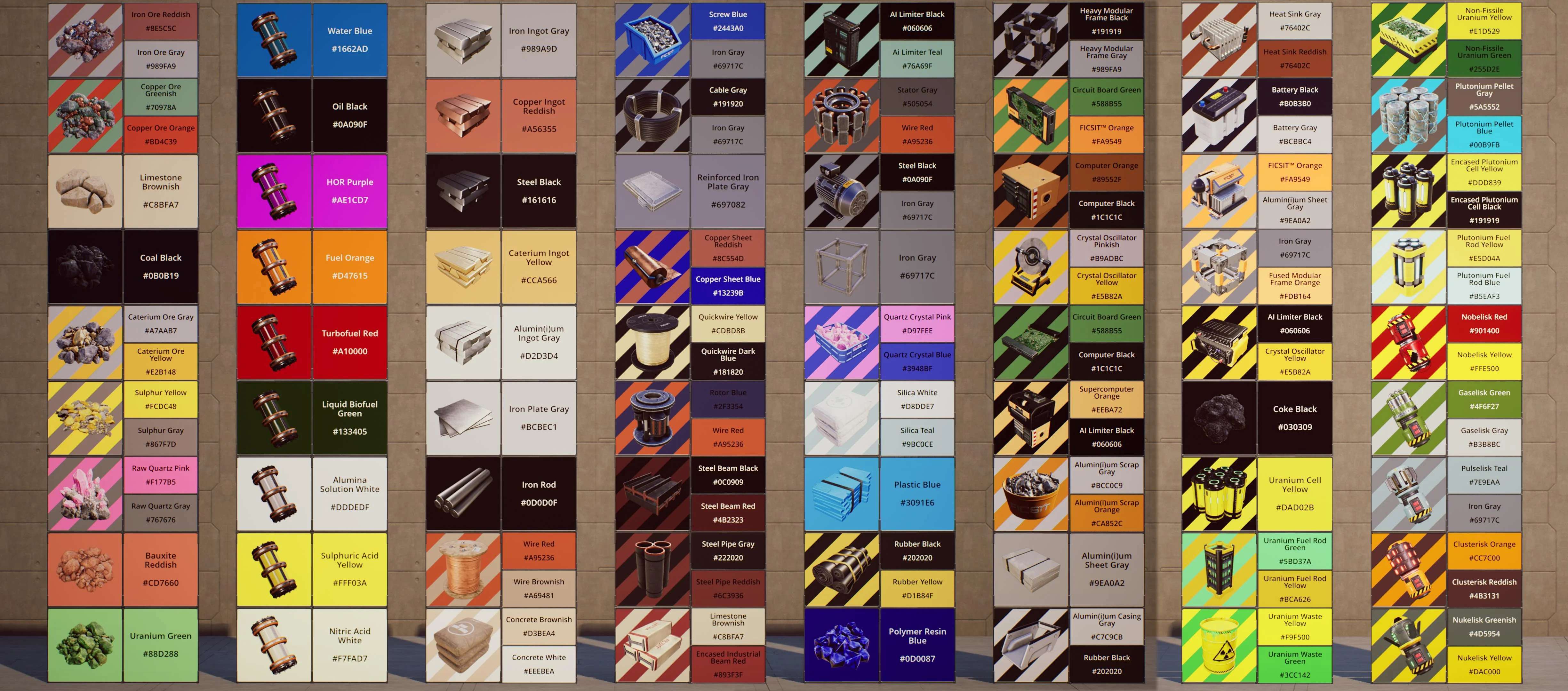Satisfactory
Key Links
- Official Satisfactory Wiki
- Satisfactory Calculator (production calculator and interactive map)
- Satisfactory Tools (production calculator with better UI) - There's also the FICSMAS version.
- The Ultimate Drone Guide (Reddit)
- Variable Input Guide for Pipes (Reddit)
Post 1.1
New save: Upend Away
Goals:
- Build complete, walkable, cleanly structured facilities.
- Maximize production wherever possible (excepting Space Elevator shipments).
- Track income & outgo.
- Figure out nuclear-powered drone fleet logistics.
- Save humanity.
Color palette courtesy of https://www.color-hex.com/color-palette/32115
Best Aluminum Production
- Required alts: Sloppy Alumina and Pure Aluminum Ingot. This takes Silica completely out of the equation. Don't even bother starting an aluminum production site without these recipes.
- The "nice round numbers" math:
- 200 bauxite + (80 new / 120 recycled) water = 240 alumina solution.
- 240 alumina solution + 120 coal = 360 aluminum scrap -> 180 aluminum ingots.
- Added benefit of this precise math is it's 1 Refinery -> 1 Refinery -> 6 Smelters.
Duplicate as needed.
Beam Heights for Machine Power
NOTE - We have 8m, 12m and 20m painted-beam-based blueprints now. On the TODO list? Update the following list with which blueprint goes where with which machines.
- Smelter - 6m - Aligned with input end of machine
- Constructor - 8m - Aligned with back "hump" of machine chassis
- Refinery - 20m - Corner-to-corner at the outer corner of the outside machine
- With that said, the concrete pillars between every 2 refineries works better, especially when we try to expose the vents through the roofing. The beams clip through oddly in that setup.
- New idea: 17m + 3m to total 20m, crossbar at the 17m spot with power warts topside of the beam. This might work?
- Foundry - 6m - Running right over the top of the conveyor floor holes
- Assembler - 7m - Aligned roughly with the robot arm, closer to the output end
- Manufacturer - 12m - "front" edge of beam aligned with exits (barely not blocking belts)
- Blender - 13m - Aligned at the inputs, leaving clearance due to "angled" machine design, 12m may be workable (trying to standardize on underfloor-supplied power blueprints, 12m would work for Blender & Manufacturer...?)
- Packager - 8m + 2m - Aligned with back "hump" of chassis, painted beam at 8m with power "above" (thus the +2m on the ends)
Space requirements
- A block of 4x5 Fuel Generators wants a 13x15 grid of foundations. Ideally we want generators facing one another across exactly one foundation of empty space to make the drop-down pipes work (anti-slosh mechanism).
Color Notes
Full object reference guide image? Full object reference guide image.
"...one of the foundation colors is for the entire foundation (the two-tone is done by the game), the other color applies to any pattern applied. So if you need to change a pattern color, change the second color of the swatch."
Gotchas
- Drones need to be able to unload or they won't load & take off. This is as opposed to trains, which will happily do a "fake unload" and leave the station again right on time. If you're going to ship via drone, make sure you're using or sinking everything that comes out at each stop.
Build Tricks
Mall-style Escalators
- Put the foundation one below your target floor foundation level
- Put conveyor poles in place (placement would vary according to room height and angle preference)
- Hide the conveyor poles with walkways leveling with your actual floor
- Finally attach the belt between conveyor poles
Idea and implementation result video here: https://www.reddit.com/r/SatisfactoryGame/comments/mp4sag/mall_style_escalators_vid2/
Tech Tips
Anti-Aliasing
In the tilde console:
r.DefaultFeature.AntiAliasing 0
FPS display
Also in the tilde console:
stat fps